Tristam Island
A downloadable text adventure for Windows, macOS, and Linux
After crashing your plane at sea, you end up drifting to a small island, with not much to survive. You explore, and find out the island was inhabited, years ago. But why did the people leave? And why is there a fence around the white house at the top of the hill?
"Sizzler! [...] Outstanding, one of the best modern text adventures to date." -- ZZap!64
"The game's density is very satisfying. More than once the solution to some puzzle occured to me while I was elsewhere in the game, and I had to rush back to the puzzle's location with ideas jostling in my head." -- Juiced.GS
"Tristam Island plays wonderfully intuitively and keeps you captivated for hours in front of the Amiga." -- Amiga Future
"Tristam Island is definitely recommendable to all text adventure fans, not only experts, thanks to its relative accessibility." -- Al's 2021 Spectrum Annual
Git repository, including source code: https://github.com/hlabrand/tristam-island
French translation available at this page: https://hlabrande.itch.io/l-ile-tristam
TRISTAM ISLAND is a text adventure made from the mold of Infocom; expect a large geography to explore, lots of prose, a rich parser, diverse puzzles, some humor and some darkness. To use Infocom's classification, I'd rate the game's difficulty as "Standard"; however, the game's design is modern and eschews all the frustrations commonly associated with 1980s text adventures. No hunger timers, no frustrating mazes, no blocking situations that force you to restart!
You can download disk images for 36 different platforms:
- Commodore PET, VIC-20, Plus/4, Commodore 64 and 128, and also a MEGA65 version;
- Atari 8-bit (400, 800, XL, XE), and the Atari ST;
- Amiga (all the way back to the 500);
- Spectrum +3;
- Amstrad CPC & PCW;
- MSX 1 & MSX 2;
- BBC Model B, BBC Model B+, BBC Master 128, and Acorn Electron;
- Apple II, Macintosh, and OS X;
- 16-bit MS-DOS, Windows (32 and 64 bit);
- Linux (32 and 64 bit);
- TI-99/4A, and also a port for the TI-84+CE calculator;
- Oric Atmos & Telestrat;
- TRS CoCo;
- Nintendo GameBoy, GameBoy Advance, and Nintendo DS;
- Dreamcast.
You also get the naked ".z3" file to run in your favourite interpreter, allowing you to play on any platform with a Z-Machine interpreter, including the Spectrum Next, the Raspberry Pi, the Palm Pilot, etc. Instructions are also available for CP/M machines (Osborne I, Kaypro II, DEC Rainbow, but also the PC-88), and for the TRS-80 Model III. You won't find many games that can be played on that many platforms!
I hope you'll enjoy the game, please leave a comment if you did! And tips are appreciated if you want to say thanks and buy me a coffee! Thank you!
(Cover art by Karen Christie and Stephen F. Winsor.)
| Status | Released |
| Platforms | Windows, macOS, Linux |
| Rating | Rated 5.0 out of 5 stars (17 total ratings) |
| Author | Hugo Labrande |
| Genre | Interactive Fiction, Adventure |
| Tags | 8-Bit, Amstrad CPC, atari, Commodore 64, Game Boy, Retro, Singleplayer, Text based, ZX Spectrum |
| Average session | About an hour |
| Languages | English |
| Inputs | Keyboard |
| Accessibility | Blind friendly |
Download
Click download now to get access to the following files:
Development log
- Release 5 (ish)Mar 22, 2025
- Physical edition now available for pre-order!!Jun 06, 2023
- Sam Coupé manual updateJan 10, 2022
- Release 4Jan 08, 2022
- Release 3 is out!Dec 20, 2021
- Ozmoo upgradeJan 03, 2021
- Updated manual for BBC/AcornDec 03, 2020
- Commodore fixDec 03, 2020

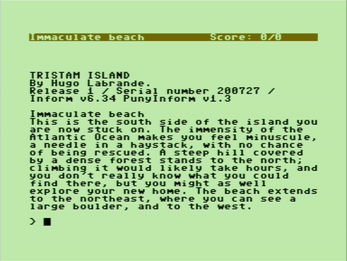
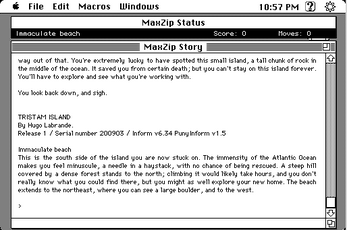
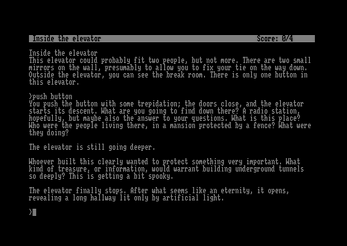
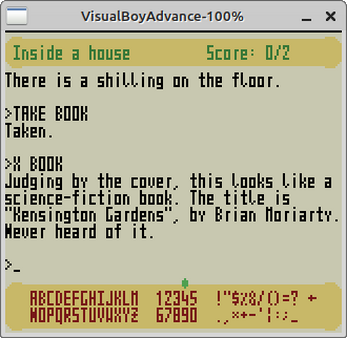
Comments
Log in with itch.io to leave a comment.
Hi Hugo,
when I played the Atari 8bit Version and reached the top of the hill, the Programm gave me an internal error #5957 and "END OF SESSION". Happend to Simulator Altirra and original Hardware.
Any idea?
Is there any info about what the version numbers mean? If I'm going to play via emulation, should I aim for a platform with a higher version number? Or is it just the version number for THAT platform, with a higher meaning more things have been fixed over time?
I have the GBA physical, the interface makes me feel like I'm learning to be a court stenographer lol, and the GBC version, which isn't too bad, and I'm glad I got them and the goodies, but I think I'd rather type on a keyboard hah. And playing on modern Windows directly seems wrong.
I may get a physical Apple II version at some point as well as I can run that on real hardware as well.
Hi! If you mean the serial number, this is just the date (YYMMDD I believe) the game file was compiled. If it's version number, the latest should be 4 (just a printing error corrected from 3 though). The game won't be updated further (and I don't keep track of interpreter enhancements) so that's the final release number!
I hope that helps :) And great choices on these physical releases!!
When you view the list of downloads, versions go up to 9 (Gameboy Advance) for some, and much lower for others (2 for PSP). I wasn't sure if a version 9 might have some corrections not in a version 2.
I ended up going with the Commodore Plus 4 version to play both because it was a version 9, I wanted to use a kb, and the emulator has a nice curved CRT filter. I also wanted to learn to load stuff on a system I'd never used before. That's been working great so far.
Help, just got the physical GBA game. Save works fine, but it says it doesn't recognize the verb load. Still types it for me, but it isn't working!I'm following the instructions in the gba text files to either type it or use the shortcut, but it doesn't know load, but knows save. Digital version doing the same.
Ah it is restore, not load. What is the load shortcut for on GBA exactly? Actual verb in gameplay? I think of it as the opposite of save lol...
I think you're talking about an oversight on my end, either in the shortcuts or in the manual :)
I didn't notice any instruction on loading. I just eventually figured out that Restore worked, when Load was doing nothing! If there is an instruction, I missed it. My brain thinks save/load though, and load is a shortcut on GBA. Seems to be the same across versions I've tried though.
I'm enjoying Tristam Island on MSX, but there are some problems.
1. When I enter through the "Small shop" window, the game stops.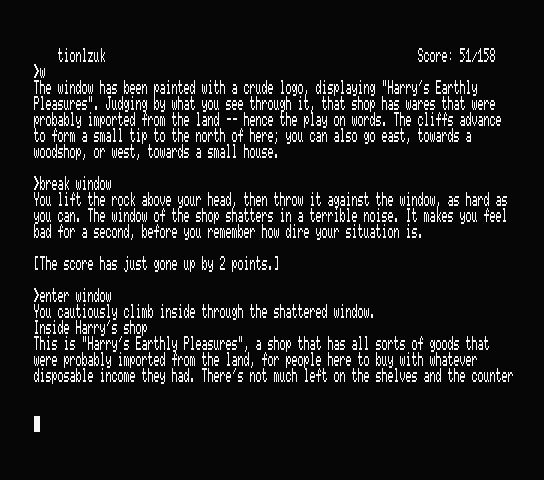
2. When I open the door of "Small house behind the pub", an error message appears and the game stops.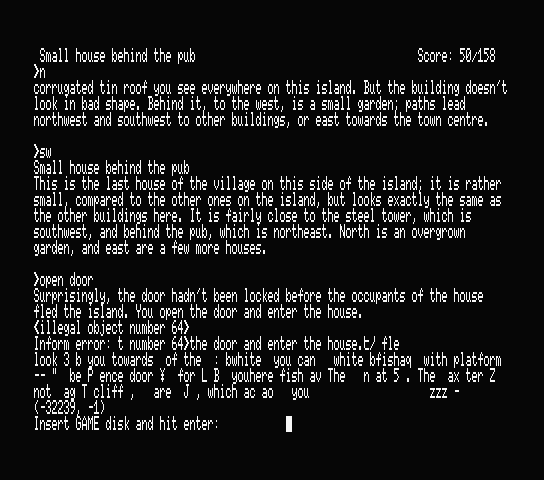
3. At some point, "open" will not be recognized as a verb.
・When entering through the window of "Woodshop"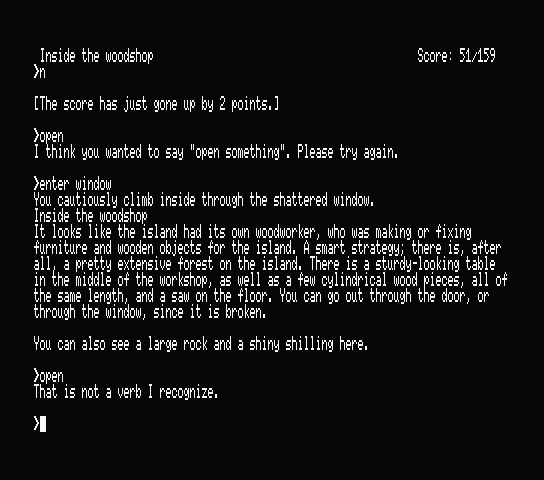
・After typing "cut oil with knife" in "Kitchen" of "Pub" ("get oil with knife" is OK)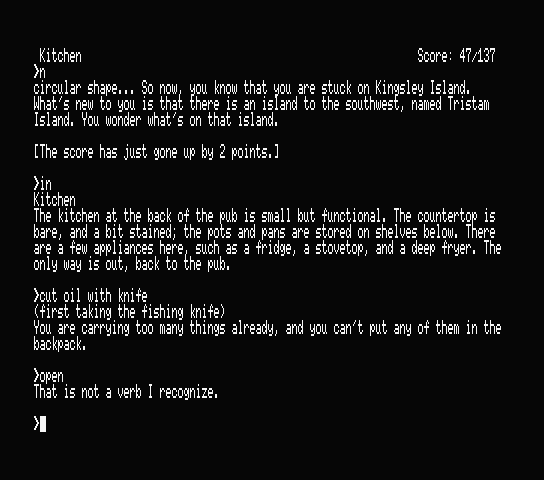
I have confirmed these issues with WebMSX and blueMSX.
Hello - thanks for letting me know and sorry to hear you're encountering these issues! Unfortunately this likely is an issue with the interpreter itself, which is closed source; at the time I published the game, it was the only known interpreter for MSX, and Tristam Island is probably the largest game it's ever seen, which could explain issues.
Since the game came out another interpreter has come out: https://sijnstra.itch.io/vezza This one is open source, nicely optimized, and under active development so it might be the best option to play. I will update the MSX versions to point at this one instead.
Again, sorry to hear that and thanks for letting me know!
I am looking forward!
Nice. When the Spanish version?
The game is now open source so anyone can do it! https://github.com/hlabrand/tristam-island
What is the compiler that you used? Daad Ready?
Inform 6 / PunyInform !
Looks like on Mega65 it always seems to give "Disk Error #Failed Save" when using .d81 images. I've tried swapping to an empty image in freezer in the fly and setting empty image to device 9, still seems to fail with same error.
Good evening! Sorry for the wait - I've uploaded a new version that should hopefully fix this! Let me know if it gives you any more trouble, I'll try to pay more attention to this page :) Thanks for your interest and I hope you enjoy the game!
There is only 2 files on the SAM Coupé disk. There should be 5, and the game can not load...
Hello! Sorry, this is a silly mistake in the manual :) It's ok if there are two files, just type "INTERP" and the game will start. I just updated the manual.
(There would have been 5 files if I had managed to add a loading screen, but ultimately I couldn't get it to work. Maybe for a future update!)
Enjoy the game!
It is working. Thank you!
Superb interactive fiction,worthy successor of the glorious Infocom tradition. A curiosity: I can indefinetely gain score points turning off/on the jukebox. Is it deliberate or is it a little bug? Thanks again for this little masterpiece!!!
Thank you for the kind words! And oops, you're not supposed to have infinite points :D Thanks for letting me know!
Hi Hugo!
I wrote a review of Tristam Island in my Spectrum Annual 2021. If you wish to read it, you can freely download it from my website:
http://www.alessandrogrussu.it/annuario.html
Again, congratulations on such a great game! Now that I completed the Annual, I should continue playing it to the end :-)
Hi Alessandro! This is awesome, thank you so much for this great review! Congratulations on your annual, it is very well-done, and I'm very happy to be a part of it :)
(There's a small copy-paste error in the review: "inventory at the beginning, cannot be dropped before actually using them". I don't mind, but perhaps you do :) )
Thanks!
Hi Hugo!! What did you use for development? Did you use the reduced version of the Inform 7 language?
Hi Tony! Unfortunately Inform 7, even pared down, generates too much code to fit on a retro computer! I used Inform 6, its C-like predecessor; and since even that doesn't fit on an 8bit computer, I used the PunyInform library for I6. I hope this helps, let me know if you need more pointers :) And enjoy the game!
Hi Hugo! Congratulations for this great adventure, I am enjoying it very much. However, I think I spotted a bug in the Spectrum +3 CP/M version. When I reached the top of the island with the platform, the "The top of the hill etc." description appeared together with the "More" message. As soon as I pressed a key to advance, the game rolled back to the start. The same does not happen when accessing the top of the island through the stairway, or with the ZXZVM version. Hope that helps!
Oh my! Thanks for the hourough report. I will look into it!
talking about the platform, when you're on it, if you type a direction (for example "sw"), instead of just leaving the platform or saying "you need to leave the platform", you just get an empty reply. I'm amazed Samuel didn't notice this bug when beta testing :D :D
Maybe also the reduced library can't handle all situations like the regular one...
Is there an official bug report space, or is this place good enough?
This is good enough, noted. Thank you :) Poor Samuel was under a time constraint and found more than enough bugs, this is totally my fault haha. Probably a "before" that was a bit too broad and catches too many responses. Thanks!
Are there any forums where folks can go for help? I'm stuck inside the white house and the invisiclues aren't helping
I know one person who likely is on intfiction.org finished it!
InvisiClues trick (click and drag the mouse across black text) doesn't work under MacOS with default Preview program. Tried Foxit Reader as well, the same result.
Would be nice to get a fix on that for other players.
Hi! How do you mean? It won't let you select any text, or does the selection not change the color of the text? (If selecting text works then you could copy and paste - not as convenient, though, I know...)
Both actually. Selection will not change the color of the text and even if you try to copy and paste it, you just see dots and not characters.
Maybe it's the PDF reader. I know I can't use the Invisiclues either, using PDF X-Change Viewer. The selections simply remain black on black.
I have the same problem when using Preview on macOS.
I even tried using Adobe’s Acrobat Reader DC on Windows without success.
Could you make a version of the InvisiClues that was a Word document with white text on a white background? That should allow us to select the text to hopefully see the hints as you intended.
What did you use to create the PDF file?
Thank you all for reporting! That is rather odd, I'm a bit baffled. I don't really know what could be the problem; I used a LibreOffice document with black writing on a black background, and then exported to PDF.
Could it be because of the font? I used the Caterina font; maybe if it's not installed on your computer, it won't display and/or copy?
I will investigate and release a new version of the InvisiClues soon, possibly tomorrow. Thanks for your patience!
Hi again! My efforts to determine the cause of this behavior were unsuccessful, so I made a "fallback": a text file with so much space between each clue that you won't accidentaly reveal anything. I hope it works well for you, and thanks for letting me know about the problem!
I love text adventures! Can't wait to play this one! :) Thank you so much for all this work and effort to make the story! I'm going in blind!
Yay! Thank you! Have fun!
(spoilers)
Looks like I have to start fishing to get food, to get stronger and use the pulley. I haven't found any bait yet, but something weird happens. There is this small pool area where the tide comes and goes, and I thought, maybe I need to catch smaller fish first to get a bigger fish later. So at that place, I typed: attach net to pool. I think.
The description of the place "Narrow Strait" doesn't mention trees at all, but the game tells me that I've just crafted a hammock between two trees instead of my intention to filter the pool, or try fishing something with it. ^^' Now there's a hammock there on that Narrow Strait, and I'm not even sure if it actually is supposed to be there. Haven't tried sleeping on it yet.
oh wow nice find! I definitely need to fix that! Thanks 😁
Thanks so much! I've starting playing again, and this time I'll keep drawing a map. Been wandering about for ages. Tried to look under the rock for edibles but can't roll it though. I can't fish, because I have no bait yet. Kinda stuck, but I'll keep trying. I was wondering about that Save game system, which I think is fantastic -- in theory only, sadly, because it doesn't work. On my TheC64 I always 100% get a disk drive error if I ever attempt to save and then restore a game, both in full floppy emulation mode and without. It even resets back to BASIC after. :( I wish that worked because actual save game slots? Nice! I know I can just freeze the ram but, I prefer to do it the normal way.
Anyway, I'll keep trying to get food. It feels like I'm stuck on the first screen. Uh oh.
Hi Jammet, today's update should address the save problem. Let me know if it works better with the .d81 file on TheC64! Thanks
I downloaded this game last night and I'll say I'm pretty impressed. It actually feels like this could have been published back in the 80's, and I mean that in the best way possible. I do have one thing to note: the player is given points every time a certain object in the area on top of the cliff is examined, making it theoretically possible to rack up hundreds of points by entering one command multiple times. I'm using a z-machine interpreter and can't say whether this is only applicable to the z-code version, but let me know if I should be more specific—trying to avoid giving away any spoilers.
Oh no!! I think i know what you're talking about, and oops :) I will fix that in the next update for sure (maybe this weekend). Thank you for the kind words and for the bug report!
First of all, thanks for supporting so many retro platforms.
I have two questions:
1. How do I load a game? I was able to use the SAVE command to save a game in progress, but I don't know how to load the game again. I admit my Infocom knowledge is at least 20 years out of date.
2. On the Atari 8-bit version, if I try to "GO NE" (Northeast) at the very first screen, I get text that says "End of the beach" and I get an "Internal Error #8033" message. On the Atari ST version, I get "End of the Beach" along with other text and the game doesn't crash.
I saw your thread at AtariAge. It is possible the error occurs because the disk image is not a standard size. Maybe if it was changed to a double-density disk (180K) that might help.
Right now, I am using an emulator for both the 8-bit and the ST. However, I am hoping to copy the 8-bit version to my actual Atari XEGS hardware.
I did find the error was related to the emulator I was using on the 8-bit. When I tried the ATR file in a different emulator, the error disappeared. I will try it on my actual hardware to see if there is the same problem.
Oh interesting. Which emulator for the Atari 8-bit was that? It might be something to mention in the manual. Let me know how real hardware goes.
And is RESTORE the command you're looking for? :)
Yes, RESTORE is the command I'm looking for. Thanks. It might be a good idea to put that in the Readme file.
The emulator is Atari800MacX (http://www.atarimac.com). It works on Altirra (Windows 8-bit emulator). I'm assuming the non-standard ATR size is what causes the problem on Atari800MacX. Hopefully, you can put the game on a standard double density (180K) disk as an option. That should eliminate the problem.
It did work on my XEGS using an Sdrive Max (SIO device that uses Micro SD card) to read the ATR file. I haven't gotten far yet, but it didn't crash when I typed "GO NE" like it did in Atari800MacX.
Sounds good! Thanks for checking on your XEGS! And yes, maybe I'll put that command in the readme. Have fun!
The Atari800MacX author posted something at AtariAge. It appears the problem is that the ATR header is not valid which causes problems with his emulator.
Thank you supporting the Amiga! I'm really impressed for how many (vintage) systems this game is available. I had to support this effort as I saw this. I will transfer the game in some minutes to my Amiga 500 and play it. :)
Sounds good! Enjoy the splash screen too! :)
At last, a decent text adventure with rich parser, detailed and atmospheric descriptions comparable to old and good text adventures by Level 9 or Magnetic Scrolls. Already pre-ordered my digital copy and looking forward for the physical release as well.
Any estimate about the final release? Hope to get a nice gift for Christmas... Keep up the good work.
Oh, thank you so much for these kind words! This is so great, it's made my evening!
For the physical release, no timeline yet, I'm afraid. There's been some slowdowns (as with everything during our present pandemic...), and we want to take the time to make an awesome-looking box. Since production hasn't started yet, you won't be able to have it for Christmas, sorry! But I'll keep updating this page, so you'll get a notification as soon as there's news!
Thank you so much for your support!